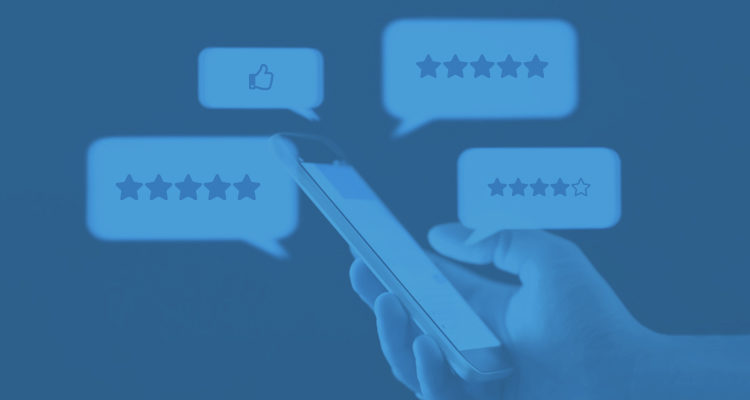30+ Sample Text Messages To Customers [+ 4 Key Tips]
Do you want to send business text messages that delight your customers? We'll show you 30+ sample text messages you can send customers to improve customer support, make more sales, book appointments, and so much more.
As you read this, your customers are looking at their phones just waiting for you to send them a text message.
That last part might not be true, but sending your customers an SMS message is the easiest way to engage with your current and potential customers.
For most of us our phones have become an extension of our body. Because of this, texting is one of the fastest and easiest ways to stay in touch with your customers today.
Yup, even better than email marketing!
But, most businesses send text messages that are bland, boring, and come across as spam.
Since you’re here, you can avoid this fate.
In this article, we’ll give you 20+ battle tested SMS templates to help you get started right away. Just pick one of the templates below and you can text your way to more customers, increased revenue, and more satisfied customers.
Want to send, manage, and automate your business texting all in one place? Sign up for a free 14-day free trial today.
Table of Contents
Top 3 Text Messages to Send Your Customers
Send New Customers Welcome Text Messages
Send Customers Appointment and Meeting Reminders
Send Customer Service Request Text Messages
Share Time-Sensitive Text Message Deals With Customers
Follow up With Leads During the Sales Process
Send Messages to Collect Feedback and Reviews From Your Customers
Send Customers an Order Confirmation Text Message
Send Customers a Payment Reminder Text Message
Send Reward Messages to Loyal Customers
Four Important Texting Tips To Use In Your SMS Campaign
Before we jump into our collection of text message templates, here are three valuable sample text messages you must send your customers.
30+ Sample Text Messages To Customers
So what makes a great text message?
While there’s no clear-cut answer, there are a few things common to all SMS marketing campaigns. They all contain messages with:
- Powerful call-to-action triggers to create a sense of urgency to improve open rates.
- Short links to your website or support pages to engage your users and improve click-through rates.
- Your name and contact details for further communication.
To help you get started, use these SMS templates for your business text messaging needs. Simply find your use case from the list below and pick one of the tested samples from the list.
Sample Welcome SMS Message #1
Hey Erin, thanks for shopping at Whitewater Clothes! We have tons of exclusive upcoming deals for our text subscribers. Stay tuned. Reply STOP to unsubscribe.
Sample Welcome SMS Message #2
Hello Elize, thanks for subscribing to Wholesale Wines. We’re excited to start sharing our best wine deals with you. Reply to this msg with R for red wine, W for white wine, or P for rose wine. Reply ‘stop’ to opt-out.
Sample Welcome SMS Message #3
Welcome to Sunlight Candles! We’re happy you’re here. Give us a follow on Instagram @sunlightcandles or visit our website: (link) Reply ‘stop’ to stop.
Why These Examples Work
Your welcome messages have to be crisp and concise.
Think about it.
They need to interest and engage your subscribers immediately. There’s no time to beat around the bush — you have a few seconds to catch their attention before they move on.
Avoid lengthy, detailed messages that don’t directly address a customer’s wants and needs. Only use text messaging here to show your recipients you have something that benefits them. Everything else is unnecessary information.
You can also use words like “learn more”, “now”, “hurry” and “get started” to get your customers to engage with your texts right away.
These are powerful calls to action that prompt the client to engage with your text immediately.
Sample Meeting Reminder SMS Message #1
Hi Carolyn, you have an appointment today at 4PM. To reschedule or cancel, send RES to 55555.
Sample Appointment Reminder SMS Message #2
Hey Tim, we’re looking forward to seeing you today at 3PM at LJ Hair Salon. Call (123) 456-7891 with any questions.
Sample Meeting Reminder SMS Message #3
Hi Kim, we have scheduled a DEMO of our new product on Oct 8 at 10 AM. Please reply with YES or NO to confirm.
Sample Meeting Reminder SMS Message #4
Don’t forget! Our webinar is today at 3 PM EST. See you soon!
Sample Meeting Reminder SMS Message #5
T-minus 5 minutes! Our orientation call is kicking off in 5 minutes. Here’s the link to join: (link)
Why These Examples Work
Let’s face it: you can’t afford to lose a customer just because they didn’t check their schedule.
So what can you do?
You gently nudge them by sending appointment text reminders.
These reminders contain details about their appointment, meeting, or event, like:
- What the appointment is about
- The date and time
- The address of the event
- Steps to take to reschedule or cancel
Avoid lengthy messages because you only want to make your clients aware of their upcoming meeting.
You don’t need to expand on any extra details, you just have to remind them.
Remember to include your contact details like your name, phone number, or link for the event if it's online. This way, they can reach out to you if they’re unable to make their appointment or call.
Did you know SalesMessage can reduce appointment no-shows by 90%? Click here to start your free 14-day free trial today.
Sample Customer Service SMS Message #1
Hey Jen, thanks for contacting Shine Windows. To complete your booking please click the link and choose an available time: (link). Questions? Give us a call at (775) 213-9087.
Sample Customer Service SMS Message #2
Hope you like using our product so far! Just wanted to see how things are going. Do you have any questions or concerns I can help with?
Sample Customer Service SMS Message #3
Hi Dan, it looks like you had an issue with your order. Sorry about that. We’re working on it right now and will be in touch with updates within 24 hours.
Why These Examples Work
Customer support texts differ from most other business text messages.
While the goal of most other text messages is to inform the customer of something, customer service messages aim to help the customer with a specific task.
Use words that are polite and conversational to make your messages friendly and accessible. If you’re responding to an issue they have, then try and be genuinely apologetic.
However, ensure you don’t spend all your text messages apologizing. You’ll have to provide the customer with an actual solution to leave your customer satisfied.
You can also include freebies and coupons to compensate your customers for their troubles.
This shows them your organization values them. Unannounced coupons and deals go a long way toward building or repairing trust with your customers.
Sample Time-Sensitive SMS Message #1
Hey Ayla, HAPPY BDAY! We have a gift for you! Use code “BDY20” to receive 20% off for the next 24 hours.
Sample Time-Sensitive SMS Message #2
We just published a new blog post on 5-minute hacks to boost your confidence. Here’s the link to read it now: (link). Text “STOP” to unsubscribe.
Sample Time-Sensitive SMS Message #3
Hey Brandon, we have a special holiday sale this weekend only! 20% off everything in our store or online: (link)
Sample Time-Sensitive SMS Message #4
Just sent you an email I think you’ll love. Check your inbox now for an exclusive VIP offer. Only valid for the next 48 hours.
Sample Time-Sensitive SMS Message #5
Enter for a chance to win a VIP cruise to Alaska. Reply CRUISE to enter. Rules: (link). Text “stop” to unsubscribe.
Why These Examples Work
The goal of a lead engagement message is to pique your customer’s interest and get them to communicate with you or take action now.
The best way to do this is by using powerful keywords and words that inspire action.
Words in CAPS are a good way to get your customer’s attention instantly and so are expression words like “happy” and “exciting”. You can also use events like a customer’s birthday or holiday to send timely text messages with a special offer.
SMS contests are another good way to get your recipients to engage with your messages. If you are running a contest make sure to give customers the ability to opt-out. This way, they’re not forced to receive messages they’re not interested in.
Sample Follow up SMS Message #1
Hope you’re enjoying the free trial :) Just wanted to see if you had any questions I could help with?
Sample Follow up SMS Message #2
Your free trial period is just about to end! We hope you’ve enjoyed your experience so far. Is there anything holding you back from upgrading your account?
Sample Follow up SMS Message #3
Thanks for your interest in our product. Here’s a link to our tutorial library to help you get started: (link).
Why These Examples Work
If you have a product with a free trial offer you can use text messages to help move your prospects through your sales pipeline.
These text messages are simple and help to find and address points of friction. You can also direct customers towards support materials, tutorials, and other documentation.
By overcoming resistance early on in the process you can move past objections and get more paying customers.
Sample Review or Feedback SMS Message #1
Hi Ann, hope you’re enjoying our service so far. On a scale of 1 to 5 (5 being best), how would you rate us? To leave your feedback, please reply with a #.
Sample Review or Feedback SMS Message #2
Thanks for your recent purchase :) We’d love to hear your feedback. What’s one thing we could do to make your experience even better?
Sample Review or Feedback SMS Message #3
It’s been a while since we’ve seen you! If you’re interested you can restart your service today at 20% off. Learn more here: (link)
Want an easy way to simplify and automate your business texting? Sign up for a free 14-day free trial today.
Why These Examples Work
Feedback and review messages are incredibly vital to improving customer experience.
They allow you to get inside your customer’s minds to determine what they like, dislike, and want from you. It’s a great place to take stock of where you stand and what you can do better.
But, you need to make these review messages as easy on the customer as possible.
Remember, they’re not gaining anything from this.
They’re doing this purely to help you.
That’s why including a link to a feedback form in your texts may not be a good option. It’s an unnecessary extra step for the customer that might deter them from responding.
Instead, go for simple SMS polls in your text marketing campaigns. Or, you can simply ask them to review your service on a scale of 1 to 5, like the example above.
You can even use customer feedback to help win back customers and improve customer retention by offering discounts or resolving customer issues.
Sample Order Confirmation SMS Message #1
We’ve received your order! Here’s the link to track the status of your shipment: (link)
Sample Order Confirmation SMS Message #2
John, your customer support request has been received. A member of our customer service team will be in touch within 24 hours.
Sample Order Confirmation SMS Message #3
Your payment of $1,200 has been received. Your updated balance is now $547. Please contact www.xyx.com/care for any issues.
Why These Examples Work
Sending text confirmations is pretty similar to reminder messages.
Why?
They both aim to communicate something important to the customer.
However, unlike reminders, text confirmations can be fairly detailed. For example, you may need to include:
- The booking or transaction ID - for easy reference purposes.
- Your company name - lets them know who the sender is.
- Links to support pages - for further assistance and clarity of information.
- You can also include a thank you note as a courtesy.
But remember, even though these messages are detailed, they’re targeted. You’re only presenting the customer with information that’s immediately relevant to them.
These messages should simply confirm details with your customer, so they don’t have to worry.
Sample Payment Reminder SMS Message #1
Hi Jim, this is a payment reminder for your credit card ending with XXXX. $150.70 is due on 10/20. Please follow the link to make your payment: (link).
Sample Payment Reminder SMS Message #2
Hey Julia, your policy #AB45 is up for renewal on 2/21. Please contact your local branch or visit or website: (link). If you’ve already renewed, you can ignore this message.
Sample Payment Reminder SMS Message #3
Quick reminder! Your service will be disabled in 14 days if the card on file isn’t updated. Please visit the link to update your information: (link)
Why These Examples Work
Payment reminders can be tricky because it's easy to make them sound harsh.
After all, you’re asking the customer to pay up — there’s no nice way to put it, right?
Except, there is.
Instead of harshly reminding the customer to pay up immediately, gently inform them about it. You shouldn’t try and force them — simply nudge them to pay.
The key here is to ensure that your message doesn’t make them panic. While creating a sense of urgency can get a customer to act, it can also scare them.
Your message should ease any concerns they have, remind them of what they owe, and give them avenues to contact you in case they have questions. This way, they have the information they need to take action on your payment calmly.
Sample Customer Reward SMS Message #1
Thanks, May, for being a LOYAL CUSTOMER! Here’s a reward - receive a 30% discount on your next order. Simply use the code MAY30 during checkout.
Sample Customer Reward SMS Message #2
Hey VIP, show this text to your server to receive a complimentary drink or dessert with your next meal.
Sample Customer Reward SMS Message #3
John! You just earned 15 reward points you can use towards your next purchase. You can check out your reward status here: (link)
Why These Examples Work
The goal of these messages is to make your subscribers feel special, right?
You’re giving a deal that only they have access to.
You can send them exclusive offers occasionally or provide them with special discounts and services as part of your customer loyalty program.
Insert keywords like “thanks”, “complimentary”, “valuable”, etc. to show your customer that you care about them.
You can also include a validity period for your offer to create a sense of urgency that will nudge them to take action quickly.
1. The KISS Principle: Keep It Short And Simple
Text message marketing is unlike any other form of marketing. While you can be more descriptive in formats like email marketing, text marketing has to be clear and concise.
You have a character limit of only 160 characters for each text message.
That’s it.
You have to catch their attention, engage with them and prompt them to take action with the same number of characters in this sentence!
That’s why it makes sense to:
- Drop unnecessary details
- Use power and action-oriented words
- Only include information relevant to the customer
If you don’t do this, you won’t be able to convey your information and engage customers quickly enough.
2. Convey Emotion and Tone Through Your Message
People text because it’s casual, friendly and convenient, right?
And that’s exactly what a business SMS should be — warm, accessible and expressive.
If you want people to engage with your texts, you’ll have to make them more human.
Think about it.
What text message would you pay more attention to?
One that’s warm and friendly?
Or one that’s devoid of any emotion and is obviously programmed?
But how do you convey emotions in a business SMS?
Using expressive words like “happy”, “sorry” and “excited” is a good place to start. Mentioning emotions is a good way to prompt the customer to relate and empathize with your message. And once they start relating to it, they’ll start engaging with it!
However, that isn’t your only option.
You can also use emojis and pictures to get your message across without exceeding the character limit.
3. Align Your Business SMS With Your Brand’s Style
Another important thing to keep in mind is aligning your texts with your brand’s style.
For example, if your brand is a fun and friendly company, your text messages should reflect that. They should use friendly words, warm expressions and emojis like this:
Date plans tonite?? 💕 Head to Parisio to taste some real French romance. 🍷 Get 15% off total bill via YourFoodApp. www.urfoodapp.com/rom
But why is this important?
Because it establishes consistency.
Your customers aren’t engaging with your company solely through texts. If they’re used to professional and formal interactions with your brand, a light-hearted, funny SMS message will look out of place.
You’ll be interfering with their expectations of what your brand is — thereby confusing your company’s identity in their minds.
4. Use The Right Text Signature
Your text signature plays a massive role in your text message conversions.
Why?
It shows the reader who this message is from — making your business message look more legitimate.
However, writing SMS signatures differs from constructing email signatures.
Unlike email signatures, text signatures have to be very brief due to the character limit. Remember, since you only have 160 characters to work with, the bulk of it has to be dedicated to your message — not your signature.
Can you imagine using this as a signature for your SMS:
Will send a text immediately. Thanks!
Joey, ABC Services, 1234 Park Avenue, CA, joey@thisisjoey.com, (789) 5557777
No, right?
You won’t have much space for your actual message!
A much better option would be:
Will send a text immediately. Thanks! - Joey @ ABC Services
It shows the reader who is texting them in as few characters as possible. Aim to replicate this for all your business texts.
Start Using These Business Text Message Samples Today
Text message marketing isn’t rocket science.
All it takes is a few crisp, engaging lines to hook your customers in and get them to interact with your messages. Use these sample text messages to improve your customer engagement and provide a better experience across the board.
You can also use dedicated texting platforms like Salesmessage to create, personalize and automate your text messages to streamline your SMS marketing strategy.
It’s the perfect texting solution for any business, so why not sign up for a 14-day trial and get started today?
Looking for more even examples? Check out this post on Sample Text Messages to Improve Customer Acquisition and Retention.