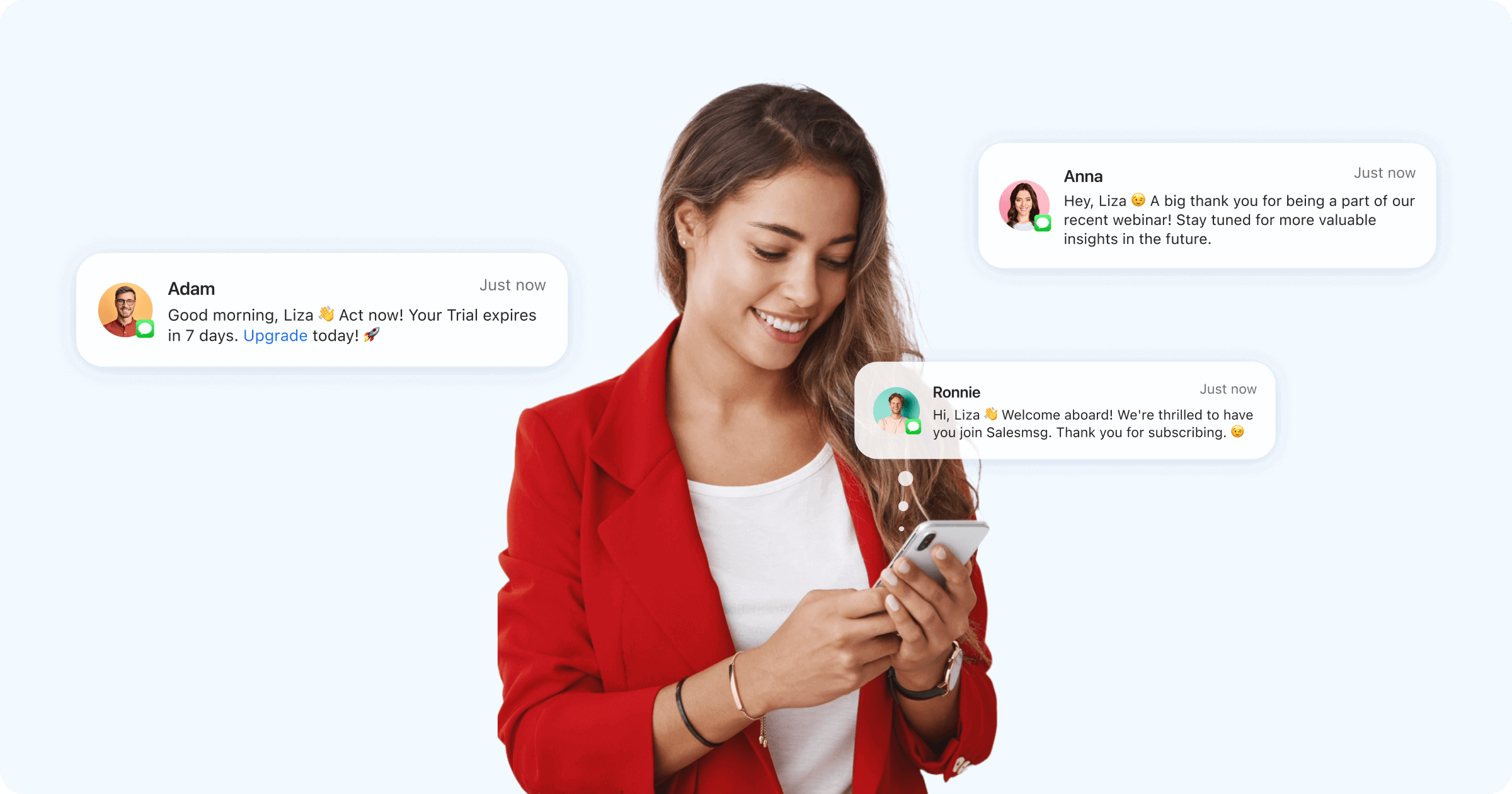The Beginners Guide to Getting Text Message Leads From Instagram
In this Instagram guide, learn how to use text messaging to engage with fans and customers to drive more sales. Lessons on Instagram growth inside.

Instagram is on a tear! With a reported 700 million users and their growth rate doesn't seem to be slowing down, only speeding up. For reference, it took Instagram just four months to add the latest 100 million users compared to six months it needed for the previous 100 million users.Talk about growth... and more importantly opportunity for people like us.As Instagram attracts more and more eyeballs and scroll happy people, it can be used to grow our businesses by leaps and bounds.
Did you know that your Instagram followers can text you?
It's a new feature that Instagram rolled out a few months ago, that allows your fans and followers to send you a text message.It sounds great, until you have to put a phone number in the field.You're not going to include your personal cell phone, right? I sure hope not. (hint: use a Salesmsg phone number)In this beginners Instagram guide, you'll learn how to setup your Instagram account and use your Salesmsg phone number to start having conversations that turn into leads and sales in real-time.You can also set this up with Google Adwords and their new Click-to-Message extensions.Let's dive in...
How to Switch To An Instagram Business Profile
In order to setup texting on your profile, you'll first need to switch your Instagram account from personal to business. If you've done this, then move on to the next step.To switch to a business profile, just follow these steps...
- Login to your account and click on your Profile
- Next, click on the Gear icon to get to your settings
- Scroll down and click on Switch to Business Profile
- Then follow the steps to switch your profile.

Now that you've switched you've unlocked some new features that are only for businesses.Let's move on to how to add texting to your profile.
How to Add Text Messaging To Your Instagram Business Profile
With our Instagram page, we can choose to let people Email, Call or Text us from our Bio page. To enable texting, just follow these simple steps.
- From your Instagram Profile, click on Edit Profile
- Scroll down and click on Contact Options
- Then in the Phone field, insert your Salesmsg Phone Number (USA or Canada)
- Select whether you want people to Call or Text you.
- Then, click Done to save you settings.

When you head back to your account profile, here's what it will now look like...

So when users click on Text it will open up their native SMS app and they'll send you a text message right away.That's all there is to it.Texting is a great way to instantly engage with new people who have questions and Salesmsg gives you a simple way to separate a personal from business phone number.
Need a Textable Phone Number For Your Business?
Salesmsg makes it easy to get a real local phone number for people to text you.
Sign up for a 14-day trial and get your own local number to start generating leads and sales today.